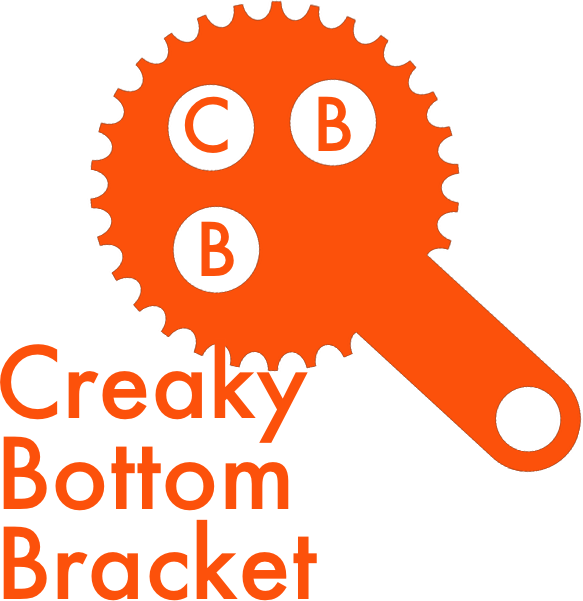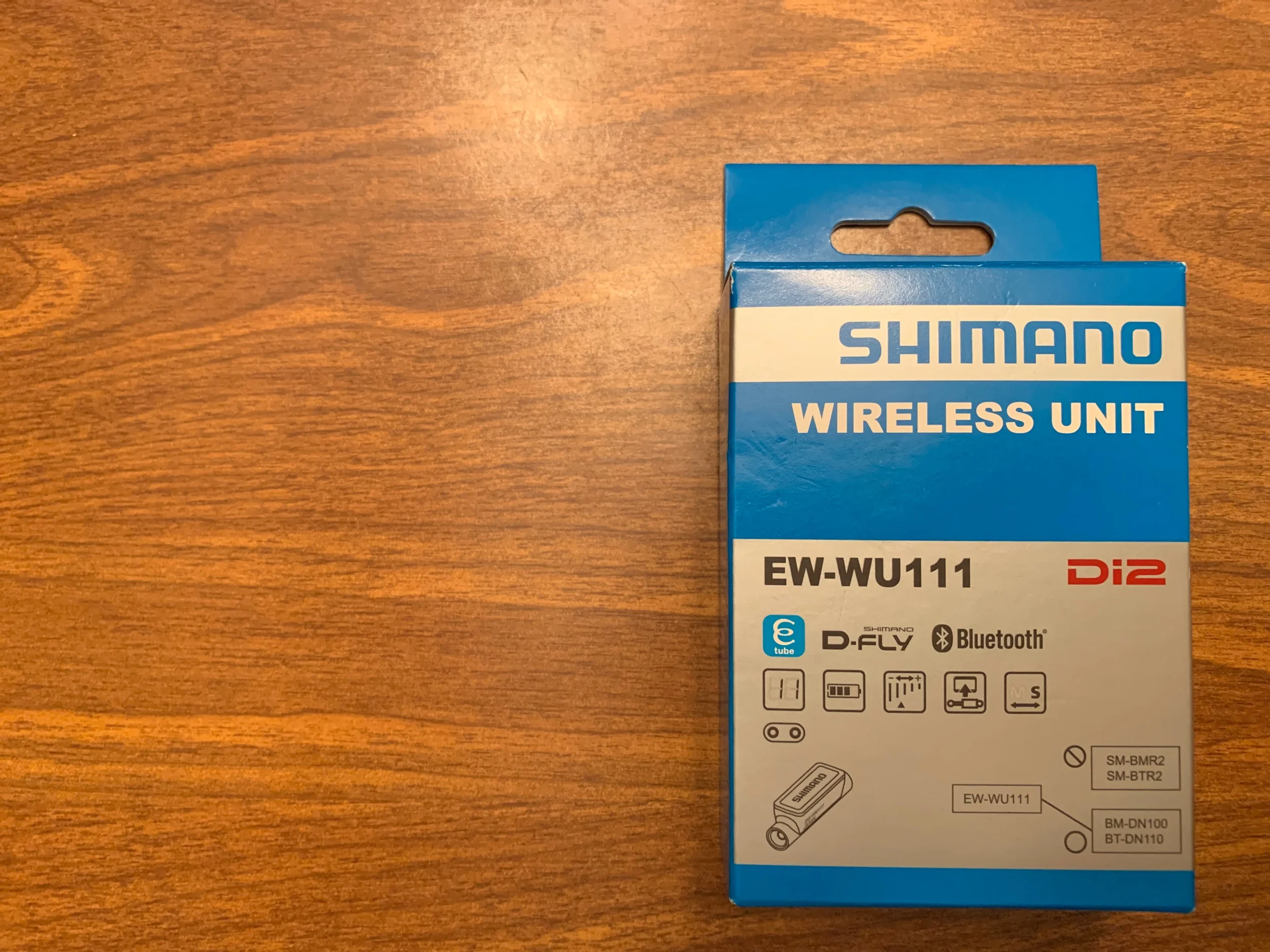Review: Shimano Di2 Wireless Unit Module
(2019) As a note: This is a work in progress (Updated 9/10/19).
Recently on creakybottombracket.com we reviewed the Giant TCR Advanced Pro complete bike shipped with Shimano’s Di2 (R8070) and one of the interesting devices left off the build was a tiny wireless unit. Atop the Di2 shifters are hidden buttons (D-Fly), allowing a rider to toggle through a head unit without taking the hands off of the hoods. Shortly after we returned from the maiden voyage along Bucks County roads we decided to install the wireless unit, lovingly referred to as EW-WU111. After informing several fellow Di2 riders of this little device, we feel it is necessary to offer information regarding the install of this pill pocket. None of what is reported after the Wireless Unit purchase is necessary in the performance of the Di2 platform; this accessory is purely voluntary.
We start at installation. There are a few areas a road rider can attach the Wireless Unit to the bike. For simplicity we mounted it under the handlebars. (Note: A Shimano wire will also need to be purchased depending on needed length. Our installation required 150mm wire.) It made the front end of the bike look a bit busy but it beat having to undo the seat post or – worse – attempt to cram it into the head tube. The TCR might have one more cable hanging from it, but the tradeoff in ease of troubleshooting is worth it. So far things were well on their way.
Shimano’s Di2 system is quite the departure from traditional mechanical shifting and braking. Because of this it is easy to get caught up in hype. New tasks include plugging the drivetrain in once a month to recharge. Now with the Wireless Unit a rider – theoretically – has even more information beyond the cycling computer screen. This knowledge made it even more exciting to download the Shimano app E-Tube Project to maintain the electronic shifting, the secret D-Fly buttons, and our real reason for purchase: to find out how much battery life was left in the R8070. However, here is where things got testy for us.
As a sign of things to come we struggled to develop an account with E-Tube Project. The bike was turned on (still a weird things to say) and paired with the application to receive the Wireless Unit. It popped up on the smartphone app, and then asked for the default password before asking us to make a password. We happily tapped in an easy-to-remember password before being told it had to be all numerals. Peeved that was not mentioned anywhere we tapped a numeric password only to be told it could not start with certain numbers. This was getting frustrating. Finally we tapped in a password that we will forget in one month’s time and hoped for acceptance. It worked, but as we will see, the clouds were rolling in.
We thought the E-Tube Project password was only a hiccup. We were wrong. Without consulting the interwebs of any advisable concerns, we plodded through set up, tapping around the Shimano app without care. We dropped a doomsday device right on our bike as we carelessly hit, “Update Firmware.” We felt smug as the progress bar jumped into action. After paying no attention to the bike for a bit, we thought the process was over. That’s when we realized the application had stopped functioning, and, much to our horror, so too did the bike. The front derailleur, the rear derailleur, the shifters, the junction button, nothing worked. The bike was now a single speed. Per the Internet, the bike had been ‘bricked,’ a common flaw in this wireless unit, and was unresponsive. Sweat began to flow.
Zipping along the interwebs instead of the E-Tube Project install, we found a solution that was not entirely trustworthy. As with any computer issue, unplugging it, or in this case, disconnecting the battery was offered as a solution to the next step. Initially wanting to avoid removing the seat post, we were now cracking the expansion bolt, pulling the post out, and unsnapping the wire from the battery. We waited more than the recommended time before reconnecting the battery. Eventually the system came back online and the E-Tube Project application finished the firmware update. So far, this was hardly worth the trouble.
Once over the odd hurdles, we began to mess around with the application. The first recommendation is to turn off both Bluetooth channels to avoid someone being able to gain access to your gearing. This seems highly – highly – unlikely but it’s still worth turning off the access. Some other users have reported excessive battery drainage when leaving Bluetooth on, something that makes sense since the system appears redundant. The E-Tube application should be switched to Ant+ unless the third party unit only reads in Bluetooth. To reiterate, the final step prior to closing the application should be to disconnect Bluetooth.
The next part of the application was setting the D-Fly/ hidden buttons. Luckily for us the front derailleur button was already set to channel one; the rear derailleur button was set to channel two. That gives us two more channels, one for each side, respectively. The buttons are set to push once, push twice, or push and hold. Each button combination can be programmed to offer personalized information, though toggling through the available screens, we found little that was groundbreaking. Surprisingly, Di2 battery life – or any battery life for that matter – is not a screen option for toggling. This is the perfect place for said information, though we were forced to move it onto the main screen of our Garmin. One possible channel to install is light control from the D-Fly buttons. A simple press and hold could activate any Ant+ light on the bike for seasonal riding.
So what pieces of information are offered? The first toggle screen from the right shifter is a map. Perhaps it is the shortcoming of the Garmin 520 but next-to-no information can be gleaned from the map. Only major roads are displayed in a field of white, and once when we were on a major road, Garmin indicated we were far from it. We have since found a solution to the lack of map detail. Loading a course into the Garmin adds the roads to be followed, but the secondary and tertiary roads nearby are still absent. The next screen is the Garmin recovery pacer. This is the virtual partner that relays how far ahead or behind the ride is at a fifteen mile-per-hour pace. If we’re being honest, this is the least used function on Garmin and is actually toggled out of sight when using the stand-alone head unit. The fact it is in the D-Fly screens is throwaway. It should be noted that tapping the left shifter button reverses the toggle order.
At this point there are three (edit: 9/10/19) more screens remaining. The next screen accessible by the hidden buttons is the current ride’s profile. It shows the amount the ride has ascended as well as the current elevation. This is the most informative of all the available screens. Just when we thought we were slaying the elevation game, the climbing screen humbled us. The final screen is a bit incomplete on the 520. It offers information of ride distance, current speed, and average speed. For some reason the average speed field is incomplete on the 520, no doubt a bit more experimentation is needed. One thing to consider is distance and speed are available on the standard Garmin view. Average speed was disregarded as a field during the initial Garmin setup. Therefore the final toggle page is redundant and rather unnecessary. One thing we may consider is freeing up space on the face telemetry by relying on the final Garmin toggle to carry the load. That is, remove distance and current speed from the main Garmin page and rely on it from the D-Fly toggle page.
(edit: 9/10/19) When we uploaded a course from a TCX file from ridewithgps, a new final screen was inserted into the toggling menu. At our reach was a turn-by-turn system alerting us to the next couple of intersections. This was a bit helpful but again the Garmin information was a bit off. For example, if the next intersection was 1.2 miles away, all turns became 1.2 miles away. The Garmin also appeared to track us at a walking pace, noting the final six miles would take an hour to complete. We completed it in under twenty minutes. At no point did the Garmin update the estimated return to accurately reflect the pace of the ride.
One nifty piece of D-Fly information took us a few miles to identify. While rolling down beautiful agricultural roads in Bucks County, we kept hearing the calmest of beeps. Not knowing what the sound was, it was initially believed to be some unknown Strava segment alert or incoming text message. Then it happened in succession. Only after we were out of gears did we finally realize the beep is limiter alert. We were at the end of the cassette going downhill and being told by the Di2 system to stop pressing the shifter button. This was the very piece we had been looking for.
The installation of the Shimano Di2 Wireless Unit has equal parts useful information and redundant readout. We have identified several areas where the D-Fly/ E-Tube/ Di2 integration can be streamlined. With the concern for distracted drivers, there is equal concern for distracted cycling. The amount of information possible to a cyclist mid-ride is more than ever. The Di2/ D-Fly system has brought in a new expansive field of possibilities. There may have been some hiccups throughout the process but one thing is clear regarding the hidden buttons potential. On one rollout we toggled, we pressed, we beeped our way through the D-Fly platform, excited to have access. At one point we looked up and realized just how far we went staring at the bike computer screen. One lesson not mentioned on the usage of the Wireless Unit is the realization that paying attention is the most important piece of information while riding. The rest can be accessed later.