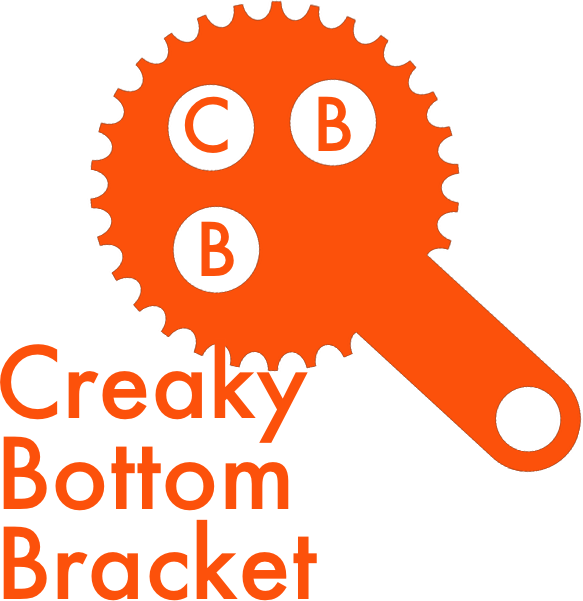Review: Strava’s Beacon
(2016) Think of the three most important people in your life. Next consider whether they have a smartphone or not. Does that change anything? After that, consider whether those three people could make a difference if a situation were to develop like a bike emergency. Are those three people still intact? Say you’re on a ride. Look to your left. Is one of your three selections next to you talking about how he almost won the local crit this past Saturday? If so, it might not be wise to keep the three names locked in.
Just last week Strava released a premium feature called Beacon. This safety device will be a popular option for cyclists and families of cyclists. After testing it out this past weekend, and also witnessing its functions from the couch today, we reveal our opinions of Beacon.
Beacon is extremely easy to manage. The feature is already part of Strava if you are a premium member. The biggest choice a cyclist needs to make are the between one and three emergency contacts capable of tracking you, the rider. Naturally I chose the Missus. Obviously selecting a friend vacationing in Hawai’i doesn’t make sense, so choose wisely. Also, I already mentioned choosing the person you’re riding with. It won’t do much good if a problem arises and your riding partner already knows about it.
When following the link in the text message, Strava Beacon sends the contact to a map similar to this. The map is interactive and the user can zoom in or out.
There is a bit of pulling the app feature to the forefront prior to its first use. After turning on the locator feature, Beacon will show up as a slide tool before every ride. Want to use it today? Just slide the icon over and it will begin functioning. Don’t want contacts to track you? Don’t slide the icon.
I used Beacon during the Tour of the Catskills so I could be tracked from home. I had a small concern considering the app’s reliability based on weak aerial signal. The Catskill region has several gaps in cell service, so I wasn’t sure the Beacon feature would perform for all eighty miles. My other concern included what type of message Strava would send if my signal were lost? Would it admit the signal is too weak or would it report a stuck locator, thus leaving home to wonder if I were incapacitated? This question never arose during the Tour of the Catskills, so it cannot be definitively answered.
This drop down menu shows up for the contact to view as well as the map.
Since I am slowly transitioning into the electronically assisted riding accessories, and lack a GPS device, I rely on my smartphone to log my information. Because of this I surmised the Beacon feature was the main culprit in draining my battery from 100% to below 10% over the course of the event. I did have Beacon turned on for almost nine hours though. Home reported using the Find iPhone feature a bit more useful than Beacon for the time being. I’m sure Strava will get a handle on the amount of information they’re pushing with Beacon.
Today the Missus turned on her Beacon app feature, and I stayed home to witness the other side of Beacon. I received a text message stating I was her emergency contact with a web link for me to use. Clicking on the link sent me to a map with small amounts of telemetry. I then proceeded to become addicted. The map had a satisfying blinking beacon updated every fifteen seconds. The telemetry below had the ride start time, the active moving time, and the battery on her device. It also reported her status as “Actively Reporting.” I’m assuming if she had to stop or was stopped, it would report otherwise.
Allow me to admit I was glued to tracking her while she went down a fairly trafficked road. I couldn’t tell if the app put me at ease or made me more anxious. Perhaps it’s the ol’ ‘What you can’t see can’t hurt you’ being replaced for fifteen second increments. Is this really a leisurely activity when considering the lengths companies have to go to design products retroactive to an emergency?
Because of the app’s feature I moved to the porch moments before she rolled up. I had tracked her course toward the house knowing she was close. It was a relief to see her roll around the corner. That is certainly a benefit to having Strava Beacon. I guess it goes without saying Strava Beacon users will select people close to them. I can’t imagine riders picking people who wouldn’t respond. One comment I made immediately is that Beacon should be a free service; paying for safety tracking seems a bit odd. For now, Beacon is a relief for rides that take place on a long, long route far, far away. For $6 (USD) per month, Beacon alone is worth the price.